| 在线支持 |
POP 电子邮件账号设定
不同的电邮软件有不同的设定
2. 怎样用微软 Outlook Express 设定我的POP账号?
3. 怎样用 Netscape Communicator 设定我的POP账号?
5. 怎样用微软 Outlook Express 更改我的发出电子邮件地址?
6. 怎样用 Netscape Communicator 更改我的发出電子郵件地址?
步骤 1: 先按 http://www.your_domain.com/mail
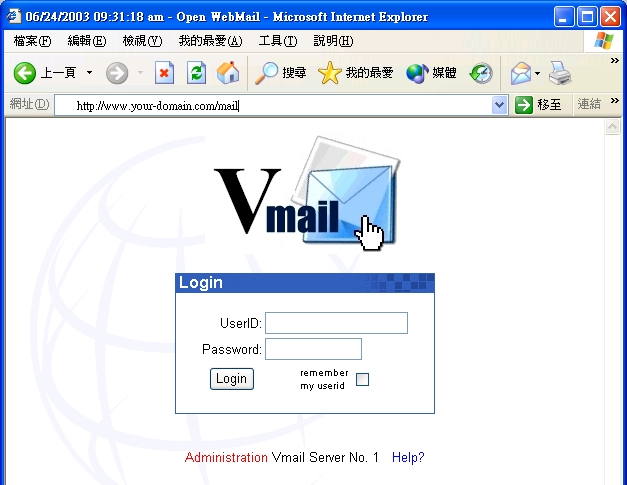
步骤 2: 双按 Administration
步骤 3: 然后用全个电子邮件地址 (username@your_domain.com) 及密码登入 (只有系统管理员能够增加使用者)
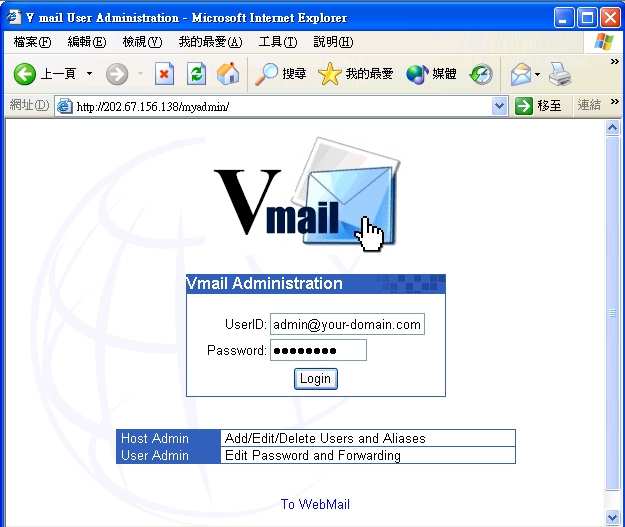
步骤 4: 然後跟隨指引去增加/刪除戶口或更改容量.
2. 怎样用微软Outlook Express设定我的POP账号?
步骤 1: 先进入 Outlook, 然后按 "Tools", 再按 "Accounts"
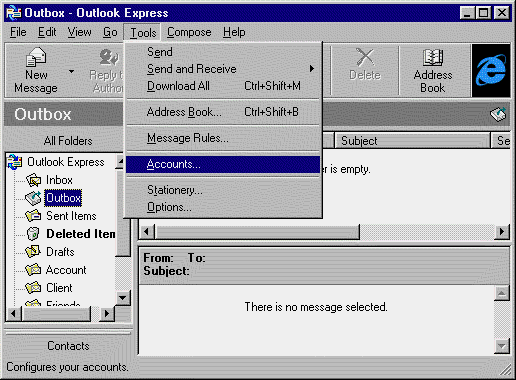
步骤 2: 输入你的电子邮件数据至 "Properties" 或新增电子邮件账号
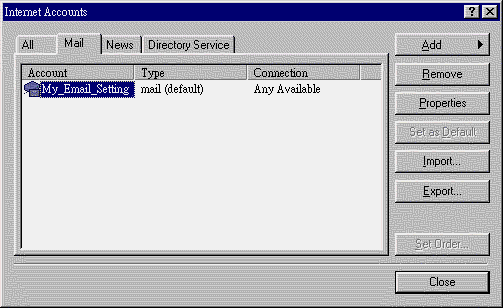
步骤 3: 输入 Incoming Mail Server 名称, 账号名称及密码
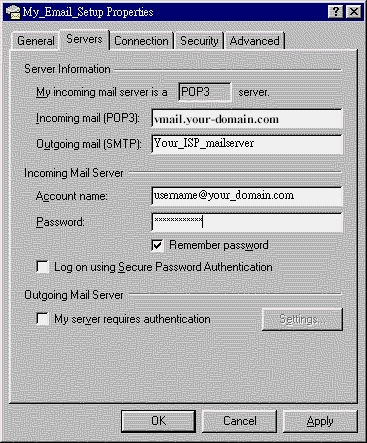
3. 怎样用Netscape Communicator设定我的POP账号?
步骤 1: 先进入 Netscape, 然后按 "Edit", 再按 "Preferences"
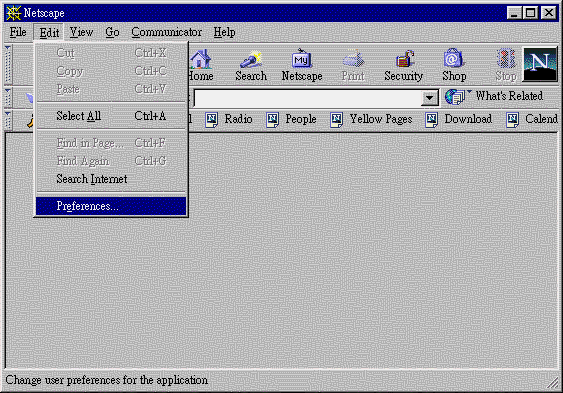
步骤 2: 按 "Mail Server", 在 Incoming Mail Server 按 "Add" 或双按你现存的电子邮件设定
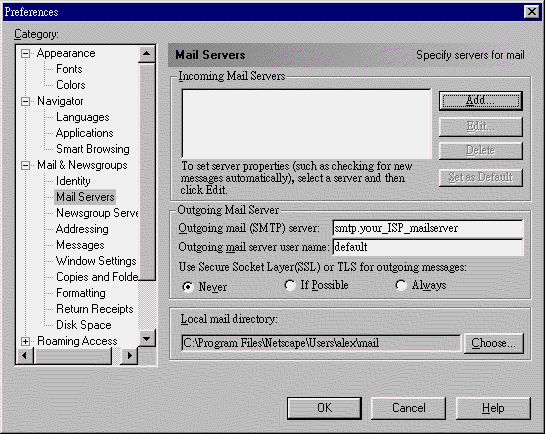
步骤 3: 输入你 Incoming Mail Server Name, Server Type 及 Username
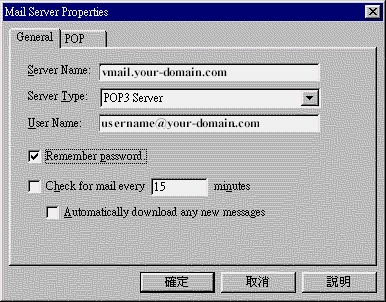
步骤 4: 当你要接收电子邮件时, Netscape会要求你输入密码
4. 怎样更改我的POP电子邮件密码?
步骤 1: 先按 http://www.your_domain.com/mail
步骤 2: 双按 Administration
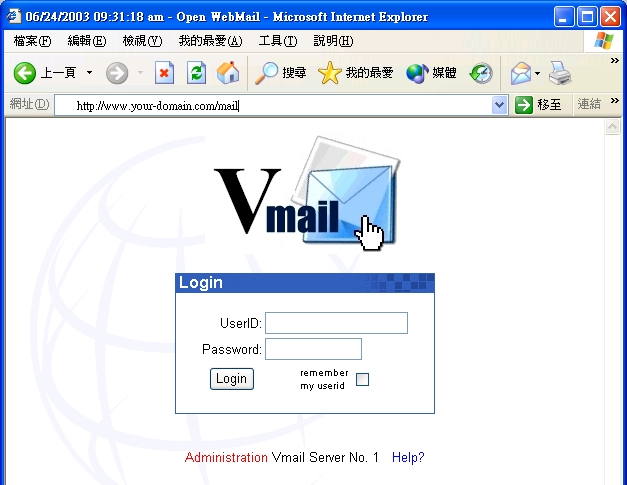
步骤 3: 然后用全个电子邮件地址 (username@your_domain.com) 及密码登入
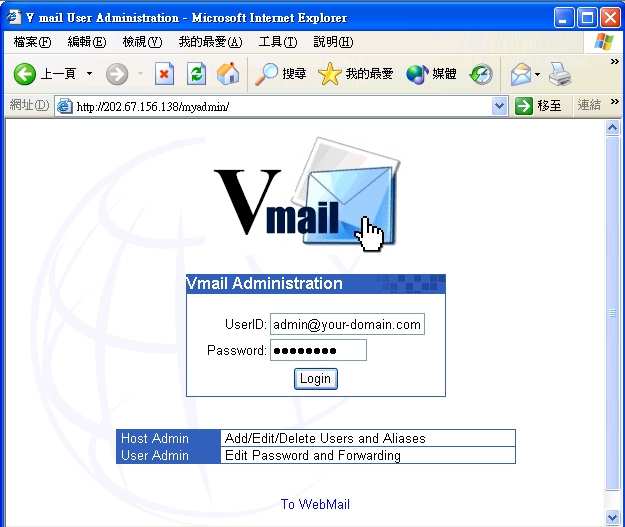
步骤 4: 当登入后, 按 "change password"
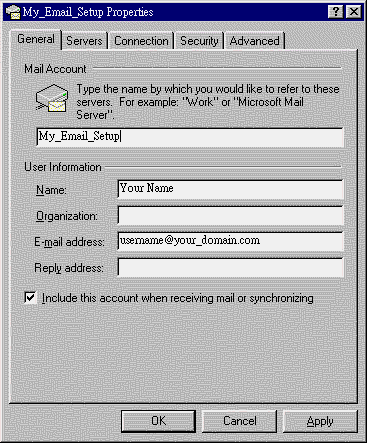
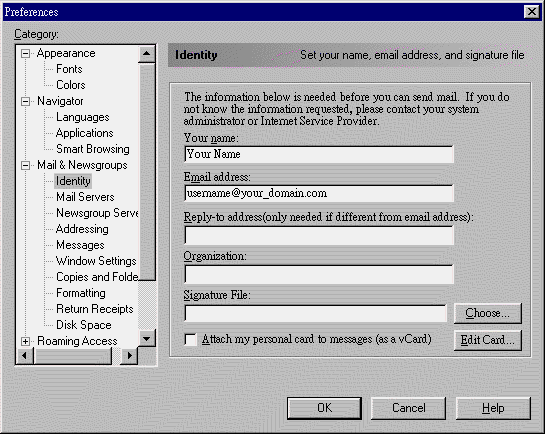
步骤 1: 先按 http://www.your_domain.com/mail
步骤 2: 然后用全个电子邮件地址 (username@your_domain.com) 及密码登入
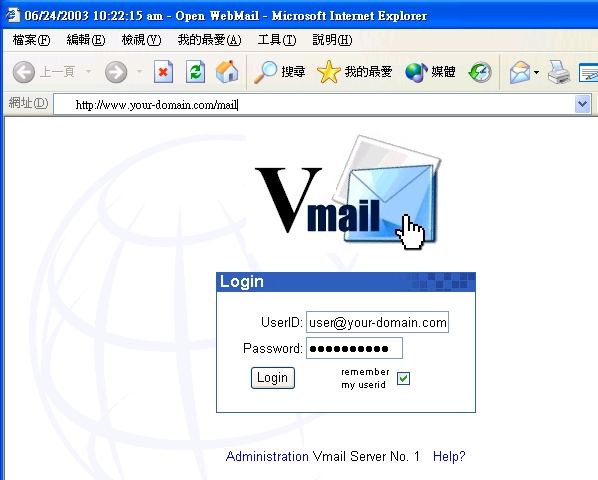
步骤 3: 登入后:
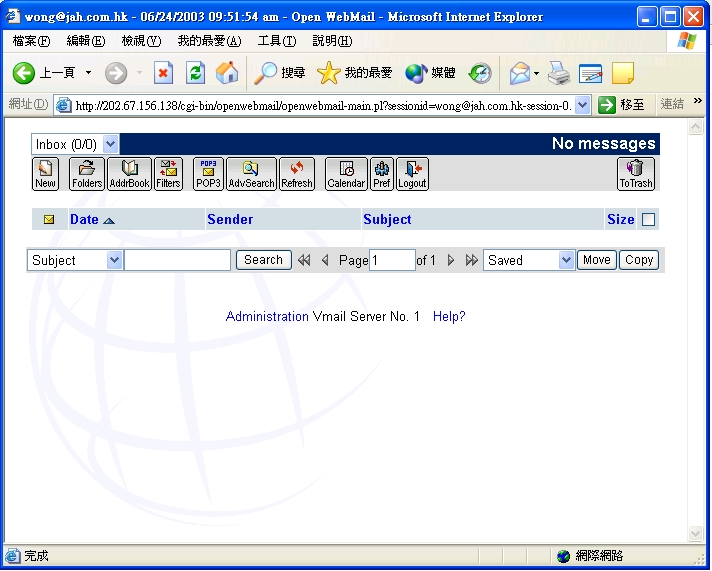
![]()
Copyright (C) 1999-2001. 188 Web Services Limited. All
Rights Reserved.
Last modified:
24-06-03